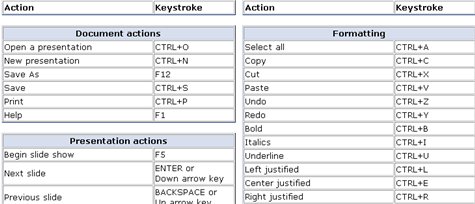The Comprehensive Guide to YouTube Keyboard Shortcuts

We have collected some of the most useful keyboard shortcuts for YouTube , which will help you to take full control of YouTube with your keyboard . I know you might already discovered many keyboard shortcuts for YouTube , but with this article i am sure you will discover some more new YouTube keyboard shortcuts . Key Action Ctrl+Left arrow Go back 10 seconds Ctrl+Right Arrow Go forward 10 seconds 0 Restart video f Go to Full Screen mode Escape Exit Full Screen mode Home Go to beginning of video Up arrow Increase volume 5% Down arrow Decrease volume 5% J key Back K key Pause L key Forward Left / right arrow Jump 5 seconds into ahead or back of the YouTube video Home Jump to the beginning of the video