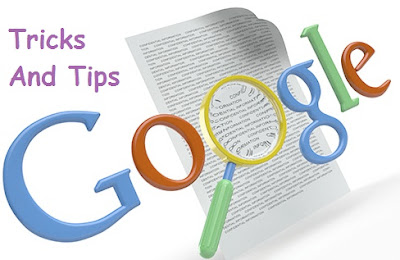Easy to Work on Gmail

If you spend a lot of time on Gmail and want to speed up the work, then you can get help from G Mail Shortcuts. These shortcuts are already present in the mail, just changing the settings and turning them on to make it easier than ever. Is helpful in How to do settings Go to Log-in and go to its settings, there will be an option for the bottom side of the shortcuts, by going to this, on the keyboard, turn on the shortcuts and save the settings by clicking on the Save Change option. Setting Keyboard Shortcuts Keyboard Shortcuts on Save changes Advanced Shortcuts g + C Contact list g + t Sent mail c - Compose box on pressing / - To go straight to the search box g +d - drafts mass. alt + shift + b - To add with (In the composited box) alt + k - To add hyperlinks r - To answer the mail a - For reply f - Forward the mail ? - This command will open a keyboard shortcut in which all t...