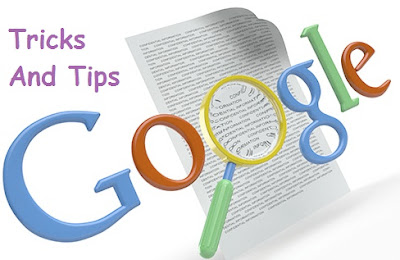Tips For How To Work F1To F12 Keys

F1 To F12 keys on the computer keyboard at the top (Keys) Keys to the function call. These are the Keys which are not type the letter. In fact through these key-board computer or its operating system has been specifically designed to give the direction. Here we are told that the Keys of how you can use. F1 Key to this will press on to the computer, then the computer will open the setup. Change the computer's settings and can be seen. If you are working in the Internet Explorer browser and the browser's Help page will open when you press the Key. Crom also it will open a help page. keyboard F2 Windows in a file, click on the folder after you press F2 to rename it can be immediately. Print View page in Microsoft Word by pressing ctrl + F2 will open, which shows that the document will look when printed. F3 Window to the F3 search box opens. Its use is to search files and folders. Microsoft Word to press Shift + F3 on the En...