How to Increase Internet Speed in PC or Laptop
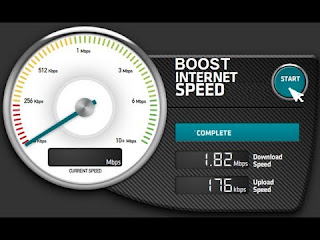
Speed is the biggest concern of Internet users. 5 minutes with the help of a few simple tricks can increase the speed of the Internet, regardless of whether the Internet can use Wi-Fi broadband. We are going to tell you that such a simple trick you can increase the speed of the Internet in your PC. This process is Easy ... Step No. 1 Go to the Start menu by going to run and "Gpedit.msc" type. Then press OK. Step No. 2 Your computer screen will then open the tab. Click the Computer configuration. Step No. 3 Increase Internet Speed Click on Administrative templates now. Then click on Network. Step No. 4 Then you will have many options in front of which you have to select Qos Packet Scheduler. Step No. 5 Now click on the Limits receivable bandwidth. Open a new tab, which will then have 3 options of which you have to select Disabled. Step No. 6 Then at the bottom of this tab ...
