How to use Facebook Keyboard Shortcuts
Facebook is one of the most browsed website and Million active users, you can expect how popular this social Networking site is. There are many Facebook shortcut Keys which will help you to browse Fb quickly. many people are aware that you can use keyboard shortcuts and make your activity on these networks much easier! Before your next Facebook session, have a look at these super useful shortcuts:
* Facebook Shortcut Keys:
Use the combination of keys for your browser, and replace # with the access key number listed below.
|
Key
|
Action
|
||
|
Alt + #, then Enter
|
Internet Explorer for PC
|
||
|
Shift + Alt + #
|
Firefox for PC
|
||
|
Ctrl + Opt + #
|
Safari for Mac
|
||
|
Ctrl + Opt + #
|
Firefox for Mac
|
||
|
Ctrl + Opt + #
|
Chrome for Mac
|
||
|
Alt + #
|
Chrome for PC
|
|
|
|
*
Access Keys
|
|||
|
M
|
Open a new message *
|
||
|
?
|
Go to the Face book Search
|
||
|
1
|
Home (News Feed)
|
||
|
2
|
Your profile page
|
||
|
3
|
Friend requests
|
||
|
4
|
Messages
|
||
|
5
|
Notifications
|
||
|
6
|
Your Account Settings
|
||
|
7
|
Your Privacy Settings
|
||
|
8
|
Go to the Face book page
|
||
|
9
|
View Face book Statements and Rights agreement
|
||
|
0
|
Open Face book help center
|
||
|
*
Keyboard Shortcuts
|
|||
|
j and k
|
Scroll between News Feed stories
|
||
|
p
|
Post a new status
|
||
|
l
|
Like or unlike the selected story
|
||
|
c
|
Comment on the selected story
|
||
|
s
|
Share the selected story
|
||
|
o
|
Open attachment of the selected story
|
||
|
/
|
Search
|
||
|
M
|
Compose new message
|
||
|
q
|
Search chat contacts
|
||
|
?
|
Open the list of keyboard shortcuts while in News Feed
|
||
|
* Web
Messenger
|
|||
|
CTRL + g
|
Search conversations
|
||
|
CTRL + q
|
Show/hide keyboard shortcuts
|
||
|
CTRL + Delete
|
Archive/unachieved conversation
|
||
|
CTRL + j
|
Mark as spam
|
||
|
CTRL + m
|
Start a new message
|
||
|
CTRL + i
|
Go to Inbox
|
||
|
CTRL + u
|
Go to Other
|
||
|
alt + /
|
Go to search box
|
|
|
|
alt + m
|
Send a new message
|
||
|
alt + 1
|
Home page
|
||
|
alt + 2
|
Profile page
|
||
|
alt + 3
|
Accept or deny friend request
|
||
|
alt + 4
|
Go to messages page
|
|
|
|
alt + 5
|
See notifications
|
|
|
|
alt + 6
|
Go to account settings
|
|
|
|
alt + 7
|
Go to privacy settings
|
|
|
|
alt + 8
|
Go to the Face book fan page
|
|
|
|
alt + 9
|
See Terms and Conditions of Face book
|
||
|
L
|
Like/Unlike photos
|
|
|
|
Left and right arrow keys
|
Skip back and forth between photos
|
||
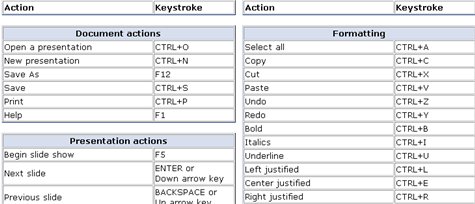



Comments
Post a Comment