Microsoft Word Shortcut Keys
Below is a listing of all the major shortcut keys in Microsoft Word. This article describes keyboard shortcuts that are available in Microsoft Office Word 2010, Word 2007, Word 2003, and Word 2002.
| Shortcut Keys | Description |
| Home | Goes to beginning of current line. |
| End | Goes to end of current line. |
| Ctrl + Left arrow | Moves one word to the left at a time. |
| Ctrl + Right arrow | Moves one word to the right at a time. |
| Ctrl + 0 | Adds or removes 6pts of spacing before a paragraph. |
| Ctrl + A | Select all contents of the page. |
| Ctrl + B | Bold highlighted selection. |
| Ctrl + C | Copy selected text. |
| Ctrl + D | Open the font preferences window. |
| Ctrl + E | Aligns the line or selected text to the center of the screen. |
| Ctrl + F | Open find box. |
| Ctrl + I | Italic highlighted selection. |
| Ctrl + J | Aligns the selected text or line to justify the screen. |
| Ctrl + K | Insert link. |
| Ctrl + L | Aligns the line or selected text to the left of the screen. |
| Ctrl + M | Indent the paragraph. |
| Ctrl + P | Open the print window. |
| Ctrl + R | Aligns the line or selected text to the right of the screen. |
| Ctrl + S | Save the open document. Just like Shift + F12. |
| Ctrl + T | Create a hanging indent. |
| Ctrl + U | Underline highlighted selection. |
| Ctrl + V | Paste. |
| Ctrl + X | Cut selected text. |
| Ctrl + Y | Redo the last action performed. |
| Ctrl + Z | Undo last action. |
| Ctrl + Shift + L | Quickly create a bullet point. |
| Ctrl + Shift + F | Change the font. |
| Ctrl + Shift + > | Increase selected font +1pts up to 12pt and then increases font +2pts. |
| Ctrl + Ins | Copy selected item |
| Ctrl + ] | Increase selected font +1pts. |
| Ctrl + Shift + < | Decrease selected font -1pts if 12pt or lower, if above 12 decreases font by +2pt. |
| Ctrl + [ | Decrease selected font -1pts. |
| Ctrl + / + c | Insert a cent sign (¢). |
| Ctrl + ' + <char> | Insert a character with an accent (grave) mark, where <char> is the character you want. For example, if you wanted an accented è you would use Ctrl + ' + e as your shortcut key. To reverse the accent mark use the opposite accent mark, often on the tilde key. |
| Ctrl + <left arrow> | Moves one word to the left. |
| Ctrl + <right arrow> | Moves one word to the right. |
| Ctrl + <up arrow> | Moves to the beginning of the line or paragraph. |
| Ctrl + <down arrow> | Moves to the end of the paragraph. |
| Ctrl + Del | Deletes word to right of cursor. |
| Ctrl + Backspace | Deletes word to left of cursor. |
| Ctrl + End | Moves the cursor to the end of the document. |
| Ctrl + Home | Moves the cursor to the beginning of the document. |
| Ctrl + Spacebar | Reset highlighted text to the default font. |
| Ctrl + 1 | Single-space lines. |
| Ctrl + 2 | Double-space lines. |
| Ctrl + 5 | 1.5-line spacing. |
| Ctrl + Alt + 1 | Changes text to heading 1. |
| Ctrl + Alt + 2 | Changes text to heading 2. |
| Ctrl + Alt + 3 | Changes text to heading 3. |
| Ctrl + F1 | Open the Task Pane. |
| Ctrl+ESC | Open Start menu |
| Ctrl + F2 | Display the print preview. |
| Ctrl+Windows Logo+F | Find computer |
| Ctrl+Windows Logo+TAB | Moves focus from Start, to the Quick Launch toolbar, to the system tray (use RIGHT ARROW or LEFT ARROW to move focus to items on the Quick Launch toolbar and the system tray) |
| Ctrl+Alt +END | Open the m*cro$oft Windows NT Security dialog box) |
| Ctrl + Shift + F6 | Opens to another open Microsoft Word document. |
| Ctrl + Shift + F12 | Prints the document. |
| Ctrl+Alt+V | Paste Multiple (from the clipboard) |
| Ctrl+Alt +Minus sign (-) | Place a snapshot of the active window in the client on the Terminal server clipboard and provide the same functionality as pressing PRINT SCREEN on a local computer.) |
| Ctrl+Alt +Plus sign (+) | Place a snapshot of the entire client window area on the Terminal server clipboard and provide the same functionality as pressing Alt +PRINT SCREEN on a local computer.) |
| Ctrl + Mouse wheel | Zooms in and out of document. |
| Ctrl+Alt +BREAK | Switch the client computer between a window and a full screen) |
| Shift + F3 | Change the text in Microsoft Word from uppercase to lowercase or a capital letter at the beginning of every word. |
| Shift + F7 | Runs a Thesaurus check on the word highlighted. |
| Shift + F12 | Save the open document. Just like Ctrl + S. |
| Shift + Enter | Create a soft break instead of a new paragraph. |
| Shift + Insert | Paste. |
| Shift + Del | Cut selected item. |
| Shift + Ins | Paste |
| Shift + Alt + D | Insert the current date. |
| Shift+Ctrl+V | The Edit Filter dialog box appears where you can choose which items you would like to paste |
| Shift + Alt + T | Insert the current time. |
| Shift + Home | Highlights from current position to beginning of line. |
| Shift + End | Highlights from current position to end of line. |
| Shift +Windows Logo+M | Undo minimize all |
| Shift +DELETE | Delete item permanently |
| F1 | Open Help. |
| F4 | Repeat the last action performed (Word 2000+) |
| F5 | Open the find, replace, and go to window in Microsoft Word. |
| F7 | Spellcheck and grammar check selected text or document. |
| F12 | Save as. |
| Click, hold, and drag | Selects text from where you click and hold to the point you drag and let go. |
| Double-click | If double-click a word, selects the complete word. |
| Double-click | Double-clicking on the left, center, or right of a blank line makes the alignment of the text left, center, or right aligned. |
| Double-click | Double-clicking anywhere after text on a line will set a tab stop. |
| Triple-click | Selects the line or paragraph of the text the mouse triple-clicked. |
| Alt +TAB | Switch between open programs |
| Alt +F4 | Quit program |
| Alt +F4 | Close the console) |
| Alt +A | Display the Action menu) |
| Alt +V | Display the View menu) |
| Alt +F | Display the File menu) |
| Alt +O | Display the Favorites menu) |
| Alt + E | Edit options in current program |
| Alt +Minus sign (-) | Display the window menu for the active console window) |
| Alt +ENTER | Display the Properties dialog box, if any, for the selected item) |
| Alt +PAGE UP | Switch between programs from left to right) |
| Alt +PAGE DOWN | Switch between programs from right to left) |
| Alt + Ctrl + F2 | Open new document. |
| Alt+Ctrl+F | Use Filter |
| Alt +INSERT | Cycle through the programs in most recently used order) |
| Alt +HOME | Display the Start menu) |
| Alt +DELETE | Display the Windows menu) |
| Alt +SPACEBAR | Display the MMC window menu) |
| Windows Logo | Start menu |
| Windows Logo+R | Run dialog box |
| Windows Logo+M | Minimize all |
| Windows Logo+F1 | Help |
| Windows Logo+E | Windows Explorer |
| Windows Logo+F | Find files or folders |
| Windows Logo+D | Minimizes all open windows and displays the desktop |
| Windows Logo+TAB | Cycle through taskbar buttons |
| Windows Logo+Break | System Properties dialog box |
| Windows Logo+L | Log off Windows |
| Windows Logo+P | Starts Print Manager |
| Windows Logo+C | Opens Control Panel |
| Windows Logo+V | Starts Clipboard |
| Windows Logo+K | Opens Keyboard Properties dialog box |
| Windows Logo+I | Opens Mouse Properties dialog box |
| Windows Logo+A | Starts Accessibility Options (if installed) |
| Windows Logo+SPACEBAR | Displays the list of Microsoft IntelliType shortcut keys |
| Windows Logo+S | Toggles CAPS LOCK on and off |
| Application key | Displays a shortcut menu for the selected item |

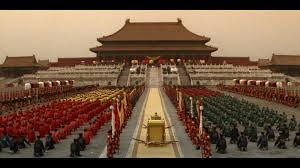


Very very thanks for nice article..
ReplyDeleteDailyitnewsbd