How to Increase Internet Speed in PC or Laptop
Speed is the biggest concern of Internet users. 5 minutes with the help
of a few simple tricks can increase the speed of the Internet, regardless of
whether the Internet can use Wi-Fi broadband. We are going to tell you that
such a simple trick you can increase the speed of the Internet in your PC. This
process is Easy ...
Step No. 1
Go to the Start menu by going to run and "Gpedit.msc" type. Then
press OK.
Step No. 2
Your computer screen will then open the tab. Click the Computer configuration.
Step No. 3
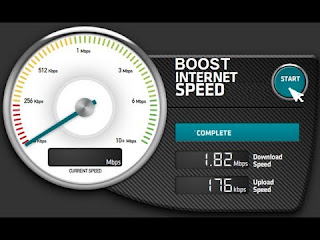 |
| Increase Internet Speed |
Click on Administrative templates now. Then click on Network.
Step No. 4
Then you will have many options in front of which you have to select Qos Packet
Scheduler.
Step No. 5
Now click on the Limits receivable bandwidth. Open a new tab, which will then
have 3 options of which you have to select Disabled.
Step No. 6
Then at the bottom of this tab has an option to Apply. By clicking on it, click
OK.
Follow this step to increase the speed of your Internet. Learn why this trick
to slide further increasing the speed of the Internet. Speed according to
different systems and network changes. Broadband speeds will be different in
the speed and Wi-Fi.
Why rising Speed -
Limits receivable bandwidth to disable your computer from the Windows-related
tasks such Alou stops which is the bandwidth required. Turn off the automatic
updates and increases the speed of the Internet.
If you enable this setting, then turn the gaming come many popups. These are
not just Irritating but also slow turn speed of the net. So disable this
setting to increase the speed of your Internet.



Comments
Post a Comment